How Do I Group or Categorize Holdings?
Categorize Tab
The Categorize tab under Holdings will break out your holdings by category. You can select different categories by clicking on the dropdown of ‘group holdings by’ on the top right corner. Please note that this table will be limited to the TOP 25 Holdings only.
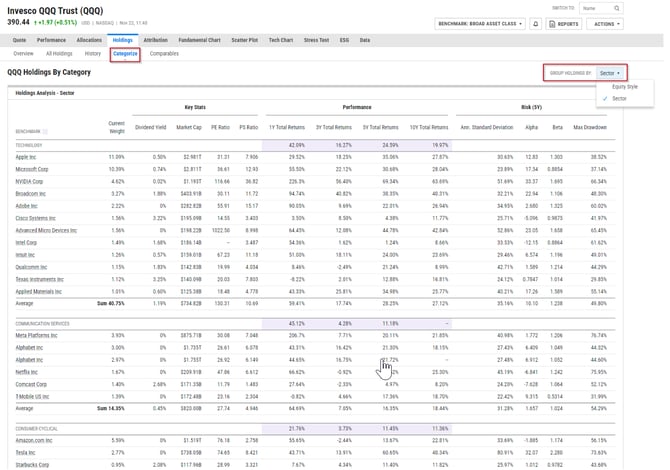
The Categorize tab can also be exported and added to your reports by selecting 'Custom Image'
