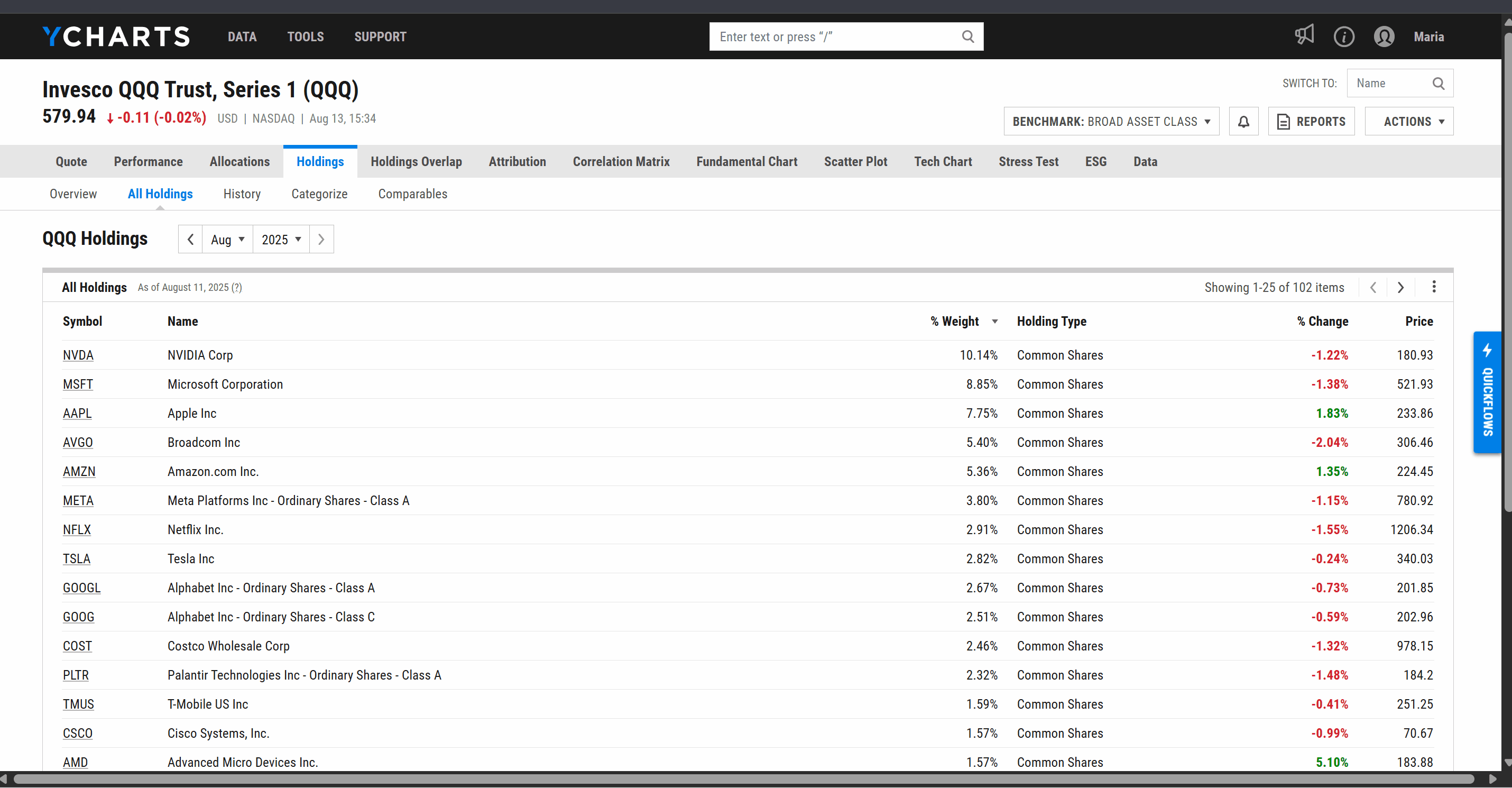How Do I View All Holdings of a Fund?
All Holdings Tab
The All Holdings will list all the holdings of a fund. Please note that the ‘as of’ dates for the top 25 holdings and all holdings may differ as we source the data from Lipper. You can also toggle through historical holdings by clicking on the 'dropdown' options on the date.
Please note that the data on the All Holdings tab is not available for Separately Managed Accounts (SMAs) as we only track the Top 25 holdings.
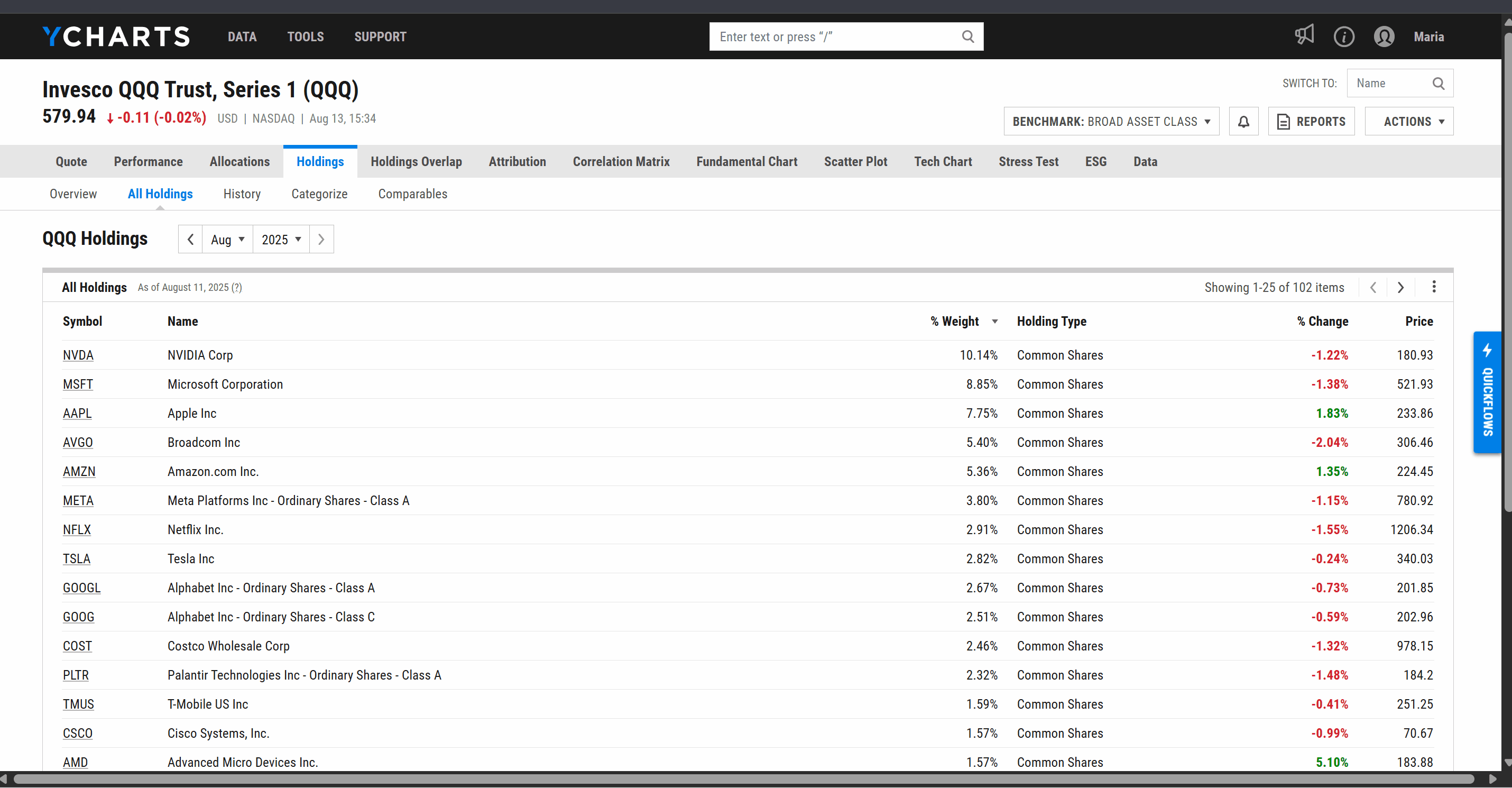
Please note that the data on the All Holdings tab is not available for Separately Managed Accounts (SMAs) as we only track the Top 25 holdings.