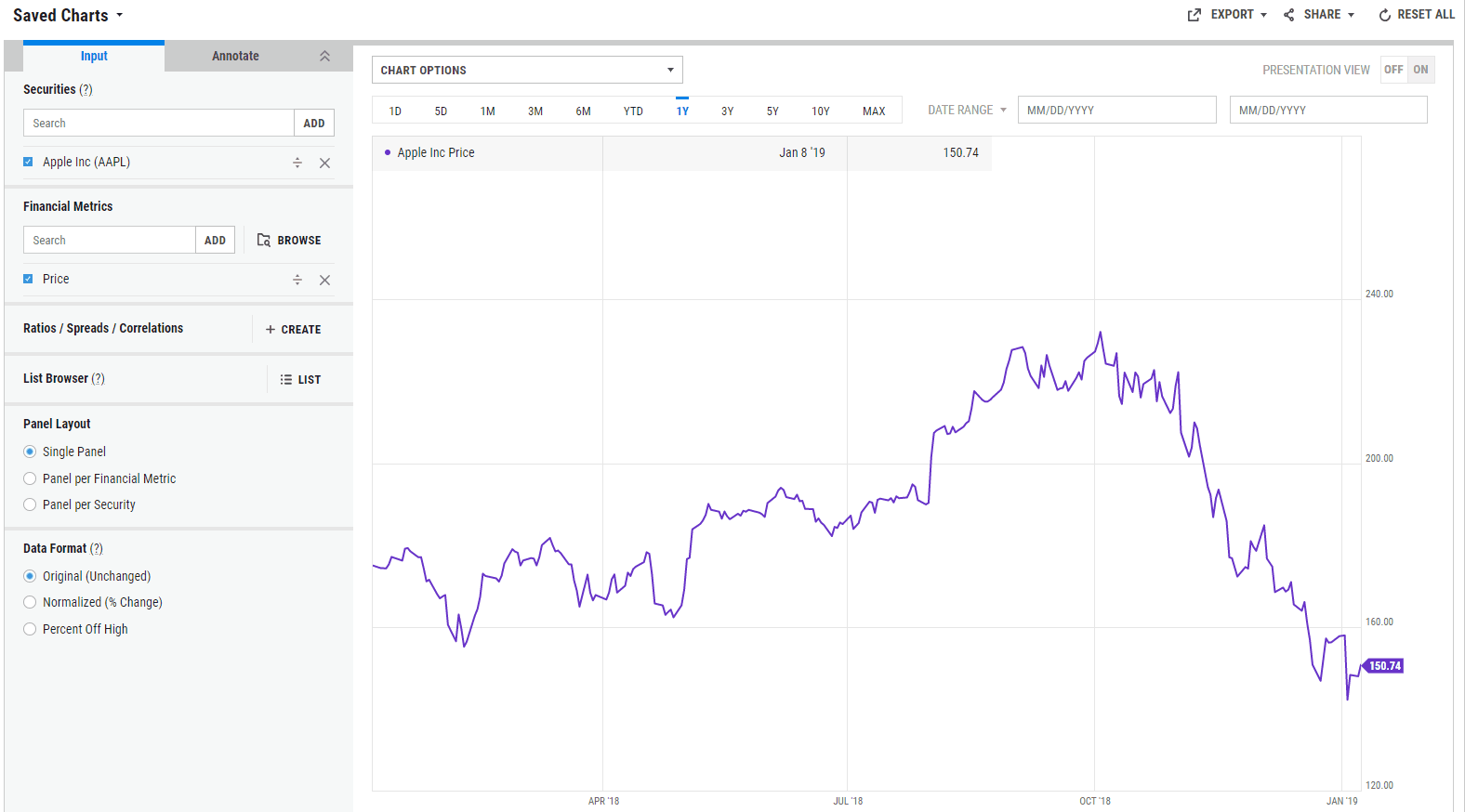How Do I View Events in Fundamental Charts?
Enable the option to display various corporate events such as dividends, earnings, and splits/spinoffs on your fundamental chart.
To view this data, follow the steps below.
- Click Annotate
- Select the gear icon next to the metric you wish to add events for
- Select one or more checkboxes to add flags for “Earnings (E)”, “Dividends (D)”, and “Splits/Spinoffs (S)” dates