Schwab & iRebal Integration
The Portfolio holdings integration between Schwab and YCharts allows you to import any client account into YCharts to analyze, chart, and present your portfolio.
Activate the Integration
iRebal Integration
Deactivate the Integration
Troubleshooting
Frequently Asked Questions
Activation
To set up your integration in your YCharts account, you can start by hovering over the Support tab at the top and clicking on Integrations:
After you click on integrations, you will be taken to the Integrations page, where you will find Schwab listed as one of the YCharts integration partners. If you are setting up Schwab for the first time, or your integration gets disconnected, you can click on manage next to where Schwab is posted

Once you have clicked on activate, you should see a module that allows you to connect your Schwab account to YCharts by entering your login credentials and clicking on “Log In to Schwab”

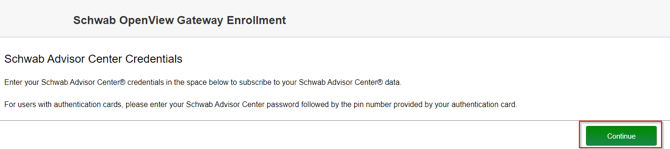
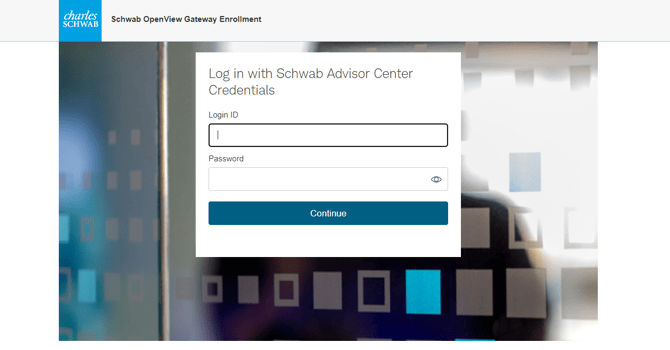
Once you have successfully signed into your Schwab account, you will be returned back to the YCharts Integration page, where you will see that your Schwab integration has been activated.
You are now ready to start using the Schwab and YCharts Model portfolios integration. You can go to your model portfolios menu by hovering over tools, and clicking on Model Portfolios. Once you have done that, you can click on Import Holdings in the top right of the menu and choose Schwab from the menu

iRebal Integration
Activate the iRebal integration the same way as the Schwab Integration.
Note: Users must ensure that the “Vendor Shared” option is enabled for each of their models/portfolios within iRebal. By default, this option is turned off, which may result in models not populating in their searches within YCharts.

When importing from the Portfolios landing page after activating the integration, see both SAC & iRebal as a single option from the Import Holdings dropdown. Within the import modal, see options to import Models, Blended Models, and Portfolios, directly from iRebal.

Deactivation
Go to YCharts and open Integrations. Next to Schwab, click Manage > Deactivate. Existing Schwab data will remain in YCharts, but you will no longer be able to import additional portfolio data.
Note: YCharts does not store any login credentials or additional account information from Schwab.
Troubleshooting
There are only a couple of errors you may encounter while using the integration. If you’re troubleshooting and need additional support, contact YCharts support team.
Error: Check that the integration is active
If you’re seeing this message, it is possible the integration was not properly activated, or there is an issue with the connection.
To resolve this issue:
-
Navigate to Integrations within YCharts and check to see if the status is ‘Active.’ If the status is ‘Inactive’, click Manage > Activate, and sign in to Schwab.
-
If you see this message and the status is ‘Active’, try deactivating the integration and then activating again. You will not lose any existing portfolio data.
Error: The selected item(s) do not have any holdings.
This error appears when you attempt to import entities that do not have holdings.
To resolve this issue:
-
Try importing another type of entity.
-
If you believe the holdings have not properly imported, reach out to YChart support.
Frequently Asked Questions
- Can I import cost basis data from Schwab and/or iRebal?
- No, cost basis information cannot be pulled over from Schwab or iRebal.
- Is there a video available demonstrating the activation process?
- If I make changes in Schwab or iRebal, will those automatically update in YCharts?
- No, by default any changes made will not transfer over to YCharts. You can change this setting your integration to automatically update here. You can choose from having holdings update daily, weekly, or monthly.
- Why are none of my iRebal models or blended models appearing?
- You will want to ensure that the 'Vendor Shared' option is selected in iRebal in order for them to appear on YCharts. Click here to view instructions on how to do this.
- Can I pull in models from the iRebal Market Center?
- No, only models that you own can be pulled into YCharts.