Quick Tips: Dashboard
Quick Tips help you get more from YCharts. Sourced from our clients' most impactful workflows & shared with you by the YCharts team.
Looking for more? Get in touch with your support contact, or request a demo to see YCharts in action.

Price Target Upside

Creating Alerts

Customizing Quote Pages

Add Multiple Tickers To Watchlists

Relative Performance & Valuations

Key Stats Comparison

Mutual Fund Investment Strategy Descriptions

Access YCharts On Your Phone

Your Watchlists in the Earnings Calendar

Creating Watchlists with Multiple Security Types

Adding to Watchlists in Bulk
Scroll through the full library or click any link here to jump straight to that Quick Tip. |
Quick Tips for more YCharts Tools: | ||
Price Target UpsideWall Street analysts provide a price target estimate for many companies they cover, and the Price Target Upside metric measures the share price percent-gain needed to reach that target. On a Watchlist containing equities, click the "Data" tab, then "Options" and "Add Metric to Data View". Scroll to "Estimates" to add or change the metrics shown. |
|
|
|
|
Creating AlertsNever miss a material price change, earnings release, or newsworthy event again. Set Alerts directly from the Dashboard using the menu at the bottom of your screen. Choose a company ticker, a financial metric, and set a threshold to receive alerts via email or Dashboard notification. |
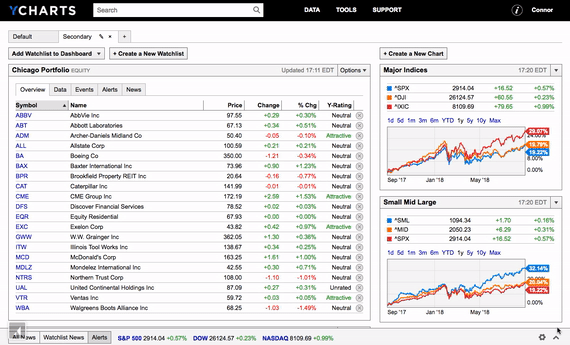 Click to View in YCharts |
|
|
|
Customizing Quote PagesCustomize the company-specific information you see on any quote page — under “Profile”, click “Edit” then search or browse by category. Add items such as “Dividend Frequency”, “Long Description”, or “Last Fiscal Year End”. All changes will be reflected across all company quote pages. |
|
|
|
|
Add Multiple Tickers To WatchlistsIt's easy to add a bulk list of securities to a new Watchlist on your Dashboard all at once. Click "Create a New Watchlist" > copy and paste a list of tickers, then press enter. When each ticker is recognized and locked in, it will appear in a light blue box. Click "Save Watchlist" to finish creating your new Watchlist. |
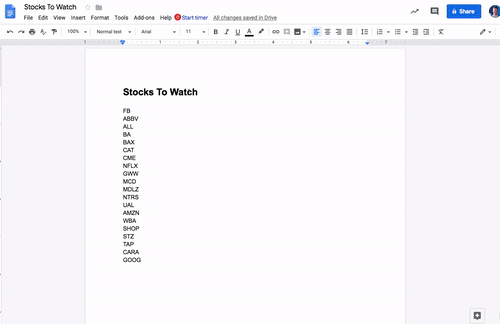 Click to View in YCharts |
|
|
|
Relative Performance & ValuationsQuickly gauge a company's performance and valuation relative to those of its industry and sector. From any Company Quote Page, click on the "Performance" or "Valuation" tab, then scroll to see that company's metrics - EBITDA margin, return on equity, PE and PS ratios, and more - compared to the same metrics for its peers. |
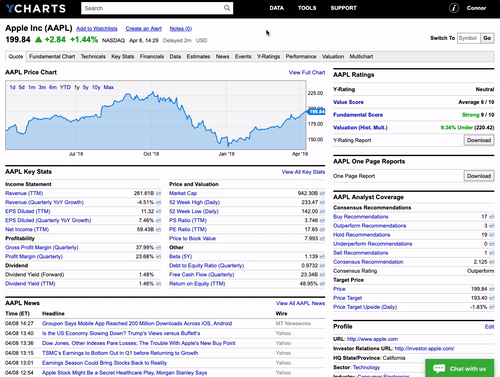 Click to View in YCharts |
|
|
|
Key Stats ComparisonNeed to see how a stock compares to its peers across key stats such as performance, dividends, risk, and forward estimates? From any stock quote page, click the "Key Stats" tab, then "Key Stats Comparison" to evaluate a stock against a comp set of 5 other equities. |
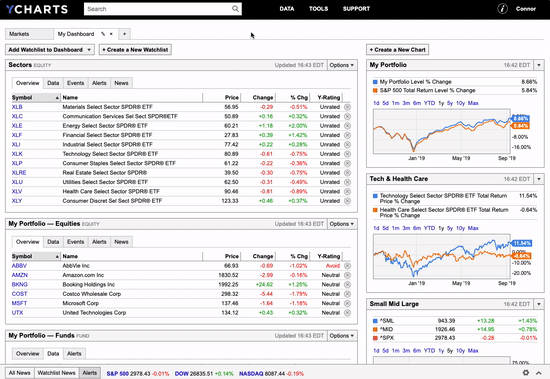 Click to View in YCharts |
|
|
|
Mutual Fund Investment Strategy DescriptionsA mutual fund's Investment Strategy tells you how the fund intends to achieve its investment objective and indicates the approach the fund's managers take in deciding which securities to buy and sell. A summary Investment Strategy and other important prospectus information is available in the right panel of every Mutual Fund quote page. |
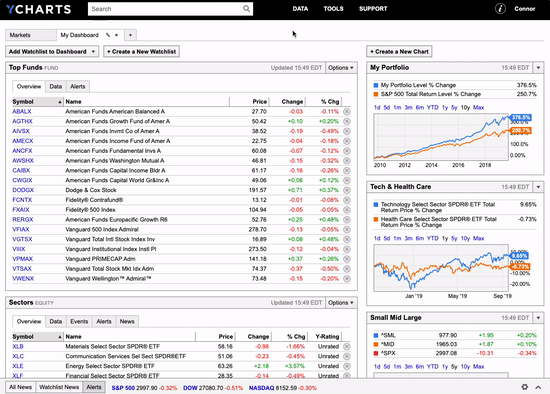 Click to View in YCharts |
|
|
|
Access YCharts On Your PhoneNeed to access YCharts on-the-go? Visit ycharts.com via your mobile web browser. Next, for Apple/Safari users, click the "Share" icon at the bottom of the page; Android/Chrome users, click the vertical hamburger menu in the top-right. Finally, select "Add to Home Screen". You'll now see the "Y" icon among all your other apps. |
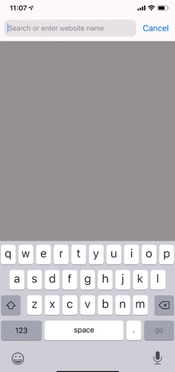 |
|
|
|
Your Watchlists in the Earnings CalendarHover over the "Data" tab then click "Events Calendar" to view Earnings, Dividends, and other events by date. Next, check only "Earnings", click "Select a List", then "My Watchlists". Select any Equity Watchlist you've built and scroll through dates on the left panel to quickly see which companies have upcoming earnings announcements. |
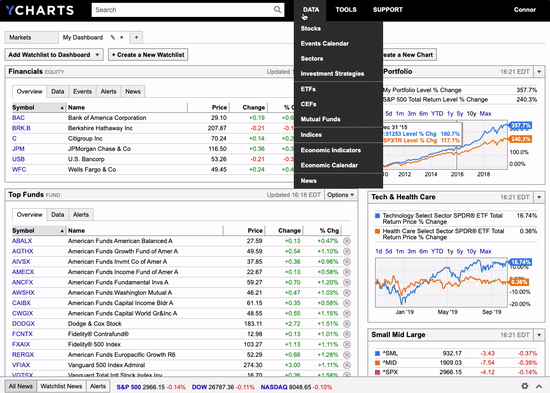 Click to View in YCharts |
|
|
|
Creating Watchlists with Multiple Security TypesFrom the YCharts home page, select "Create a New Watchlist", type multiple securities separating each by a space, and click "Add". This will save you time instead of adding securities - or economic indicators - to a watchlist one by one from individual security data pages. |
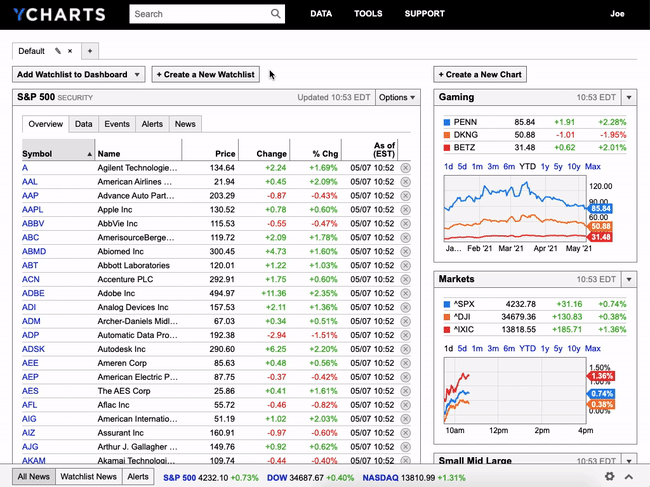 Click to View in YCharts |
|
|
|
Adding to Watchlists in BulkSee all the holdings in your Model Portfolio right from the Dashboard. Find your Model Portfolio Watchlist, then click the Holdings tab. |
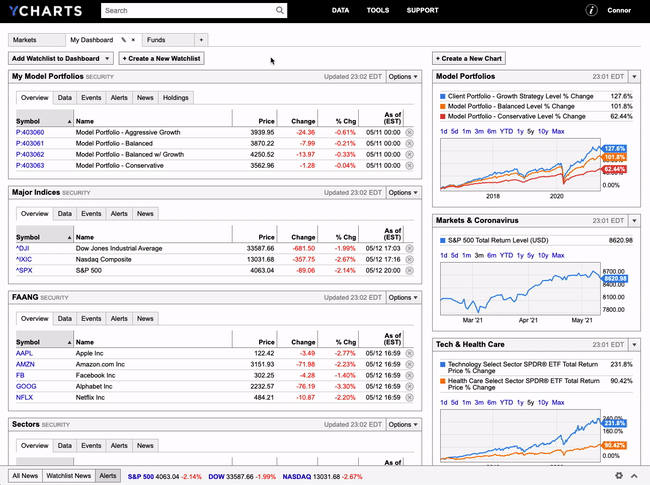 Click to View in YCharts |

