Quick Tips: Fundamental Charts
Quick Tips help you get more from YCharts. Sourced from our clients' most impactful workflows & shared with you by the YCharts team.
Looking for more? Get in touch with your support contact, or request a demo to see YCharts in action.
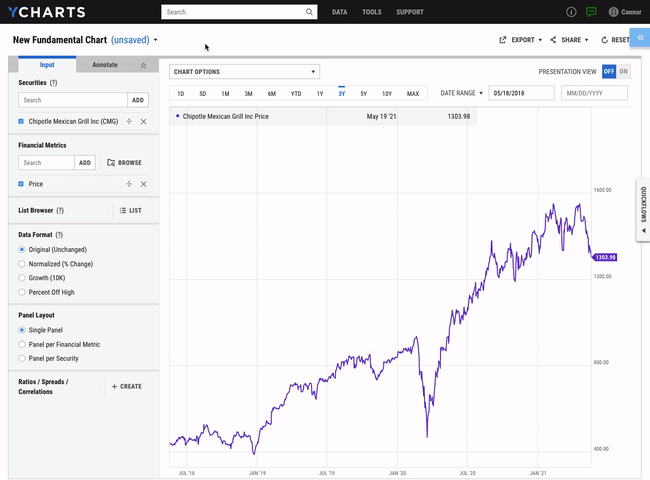
Short Interest

Overlaying Recessions on Charts

Correlations

Panel Layout in Charts

Earnings Surprise

Dividend Growth

Valuation from Historical Multiples

Momentum Scores

Annotations in Fundamental Charts

Earnings Analysis in Fundamental Charts

Share Charts to Twitter or StockTwits

Growth of $10k

Charting EPS Estimates vs. Actuals

Fed Funds Target & Effective Rates

View Charts in New Design

Custom Chart Colors

"Charts of the Year" Templates

Customize Your Chart's Line Colors & Weights

Dynamic Disclosures When Printing Charts

Pre-built Templates in Fundamental Charts

Show Date Range on Charts

Annotating Ratios, Correlations & Spreads
Scroll through the full library or click any link here to jump straight to that Quick Tip. |
Quick Tips for more YCharts Tools: | ||
Short InterestVisualize market sentiment for a stock by charting its Short Interest—the number of shares that have been sold short but have not yet been covered or closed out. Click the text box under "Financial Metrics" then type "Short Interest" to add the metric to any stock chart. |
|
|
|
|
Overlaying Recessions on ChartsPast recessionary periods can explain an investment's historical performance and often serve as an educational visual. Click "Chart Options" then "Show US Recessions" to highlight these periods in gray, which are also shown in Presentation View for exporting visuals. |
 Click to view in YCharts |
|
|
|
CorrelationsSome securities exhibit correlations to changing economic data, commodity prices, and even other related securities. In Fundamental Charts, click "Ratios/Spreads/Correlations" then make further selections to explore how security prices trend in relation to other assets or securities. |
 Click to view in YCharts |
|
|
|
Panel Layout in ChartsCreate visuals that are both compelling and easy to understand. Change the presentation of Fundamental Charts with the Panel Layout menu and select from "Single Panel", "Panel per Financial Metric", or "Panel per Security". |
 Click to view in YCharts |
|
|
|
Earnings SurpriseAnalyze how share prices react when companies beat or miss earnings by adding EPS and Revenue metrics in Fundamental Charts. In particular, the “EPS Surprise” and “Revenue Surprise” metrics tell you the percentage by which a company misses or beats the street's estimates. |
 Click to view in YCharts |
|
|
|
Dividend GrowthVisually show whether a company has raised or lowered its dividend payments overtime with dividend growth rates. In Fundamental Charts, type "dividend growth" into the Financial Metrics search bar and click an option in the dropdown to add it to your chart. |
 Click to view in YCharts |
|
|
|
Valuation from Historical MultiplesCalculated as an equal-weighted average of historical PE Ratio and PS Ratio, the “Valuation (Historical Multiples)” metric may indicate whether a stock is over- or undervalued. This metric is also shown on each stock’s Quote Page. |
 Click to view in YCharts |
|
|
|
Momentum ScoresUse the Momentum Score to compare securities based on their recent performance. Securities with greater returns will have a higher score while those with lesser returns will have lower scores. |
 Click to view in YCharts |
|
|
|
Annotations in Fundamental ChartsAdd annotations for Earnings and Dividend events, plot series’ Minimum, Maximum, and Average, and choose your data formatting on a per-series basis using the Fundamental Charts "Annotations" tab. |
 Click to view in YCharts |
|
|
|
Earnings Analysis in Fundamental ChartsCreate a clear picture of how beating or missing earnings affects share price. Add “Earnings (E)” flags to a stock’s price chart, include series for EPS estimates and reported EPS, and hover over Earnings flags to further investigate earnings and price action. |
 Click to view in YCharts |
|
|
|
Share Charts to Twitter or StockTwitsShare a chart with your followers — Turn on "Presentation View" and click “Share” to connect your Twitter or StockTwit account to YCharts and post directly from Fundamental Charts. |
 Click to view in YCharts |
|
|
|
Growth of $10kWhile using Fundamental Charts, toggle the Data Format to “Growth (10K)” to see the present market value of a $10,000 investment from a date and duration of your choosing. (Note: Growth of $10k feature is only compatible with price metrics). |
 Click to view in YCharts |
|
|
|
Charting EPS Estimates vs. ActualsEasily visualize earnings beats and misses using Fundamental Charts. Add Price, Quarterly EPS Estimates, and Quarterly Actual EPS to a chart, then click "Annotate" to add 'E' flags for every past earnings announcement. This chart shows earnings beats and misses, future EPS estimates, and price movements as a result of earnings performance. |
 Click to view in YCharts |
|
|
|
Fed Funds Target & Effective RatesIn Fundamental Charts, add the Effective Federal Funds Rate along with the Target Upper and Lower Limits to investigate how short term interest rates behave. The Federal Reserve sets a target range for the Federal Funds Rate, but the actual, effective rate varies within that range. |
 Click to view in YCharts |
|
|
|
View Charts in New DesignFrom any stock, mutual fund, or ETF quote page, click on the price chart to be sent to a Fundamental Chart for that security. To view those charts in the new and improved design, simply click "View in New Design". |
 Click to view in YCharts |
|
|
|
Custom Chart ColorsCreate branded communications with custom colors in Fundamental Charts. Use the YCharts Customization Form to upload your firm's colorway and logos, our team will add them to your account, and your custom chart colors will become available in Fundamental Charts > Chart Options > Show Custom Colors. |
 Click to view in YCharts |
|
|
|
"Charts of the Year" TemplatesAccess the "Charts of the Year" from our webinar with Josh Brown in Fundamental Charts. First, click New Fundamental Chart (unsaved) to see all available chart templates, and click "Charts of 2020" to access more than a dozen shareable visuals and commentary from thought leaders. |
 Click to view in YCharts |
|
|
|
Customize Your Chart's Line Colors & WeightsUse the Annotations tab in Fundamental Charts to choose custom colors and line weights for data series on your charts. Colors can be used to represent companies, show under or outperformance, or match your firm's branding, while line weights guide a viewer's attention to the most important data. |
 Click to view in YCharts |
|
|
|
Dynamic Disclosures When Printing ChartsIn Fundamental Charts, click "Export" then "Print" to generate a multi-page document that includes your chart on page 1, and disclosures that dynamically update to reflect the data presented in your chart on the following pages. |
 Click to view in YCharts |
|
|
|
Pre-built Templates in Fundamental ChartsIn the upper-left corner, click "New Fundamental Chart (Unsaved)" then "New from Template" to access pre-built visuals for major indices, asset classes and sectors, common stock groupings, covid-19 statistics, and more. |
 Click to view in YCharts |
|
|
|
Show Date Range on ChartsAdd more transparency and context to visuals created using Fundamental Charts by adding the chart's date range. First toggle Presentation View to "On" then click the "Chart Options" dropdown and select "Show Date Range." This addition is helpful in easing concerns about "date cherry-picking". |
 Click to view in YCharts |
|
|
|
Annotating Ratios, Correlations & SpreadsIn addition to creating annotations on Fundamental Charts, now you can add Minimum, Maximum, and Average lines, and more to Ratios, Correlations, and Spreads. Head to Annotate > Click the Settings gear by the Ratio(s), Correlation(s), or Spread(s) you'd like to annotate. |
 Click to view in YCharts |
|
|
|
Stress Test tab[description] |
|
|
|
|
Fundamental Chart with model portfolio[description] |


